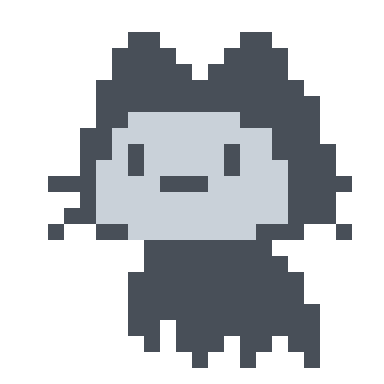文件管理命令
241字小于1分钟
2025-05-28
查看当前文件
ls 查看当前文件夹文件
ls -a :查看文件,包括隐藏文件
创建文件夹
mkdir 创建文件夹
mkdir hemkdir -p 创建多级文件夹
mkdir -p he/linux删除文件夹
删除空文件夹
rmdir he删除非空文件夹
rm -rf he创建文件
touch 创建文件命令
touch hello.txt复制命令
cp 复制文件,将 hello.txt 复制到 opt 目录下
cp hello.txt /optcp -r 复制文件夹
cp -r he /opt\cp -r 复制文件夹,默认覆盖已存在的文件,不显示提示信息
\cp -r he /opt移动文件命令
mv 命令可以对一个文件或者文件夹进行从命名,也可以移动文件或者文件夹到别的地方
重命名
mv hello.txt he.txt将hello.txt文件重命名为he.txt
移动文件
mv he /opt将he文件夹移动到opt文件夹下