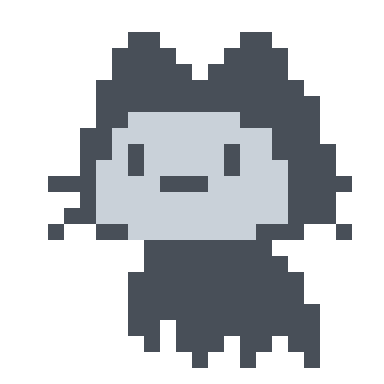Ubuntu安装Windows字体
安装字体
首先把Windows系统上的字体(Windows字体路径:C:/Windows/Fonts 下)拷贝到自己的Linux上来
然后在Linux的Fonts文件夹里面创建一个放Windows字体的文件夹
命令
sudo mkdir /usr/share/fonts/truetype/Win-Fonts然后把Windows字体拷贝到
Win-Fonts文件夹里面拷贝命令
sudo cp 你文字存放的路径/* /usr/share/fonts/truetype/Win-Fonts然后安装字体,安装方法见下面代码
#更改文件夹权限 sudo chmod -R 777 /usr/share/fonts/truetype/Win-Fonts cd /usr/share/fonts/truetype/Win-Fonts sudo mkfontscale # 如果提示 mkfontscale: command not found # 在Ubuntu下运行如下命令 # sudo apt-get install ttf-mscorefonts-installer # 在cent os下运行如下命令 # yum install mkfontscale sudo mkfontdir sudo fc-cache -fv # 如果提示 fc-cache: command not found # 在Ubuntu下运行如下命令 # sudo apt-get install fontconfig # 在cent os下运行如下命令 # yum install fontconfig
重启电脑即可